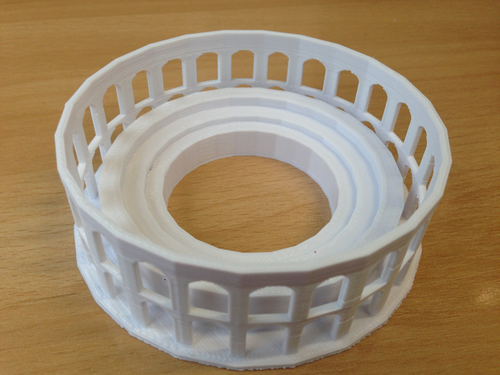Mr and Mrs Goulden's Shop
Hi all! We teach Computing across different schools and often get asked for interactive resources - so that's what we make. Most resources you will find on here are interactive activities for the children to complete, either on their own device or as an interactive whiteboard activity! Please feel free to send requests or for variations of things found in our shop.